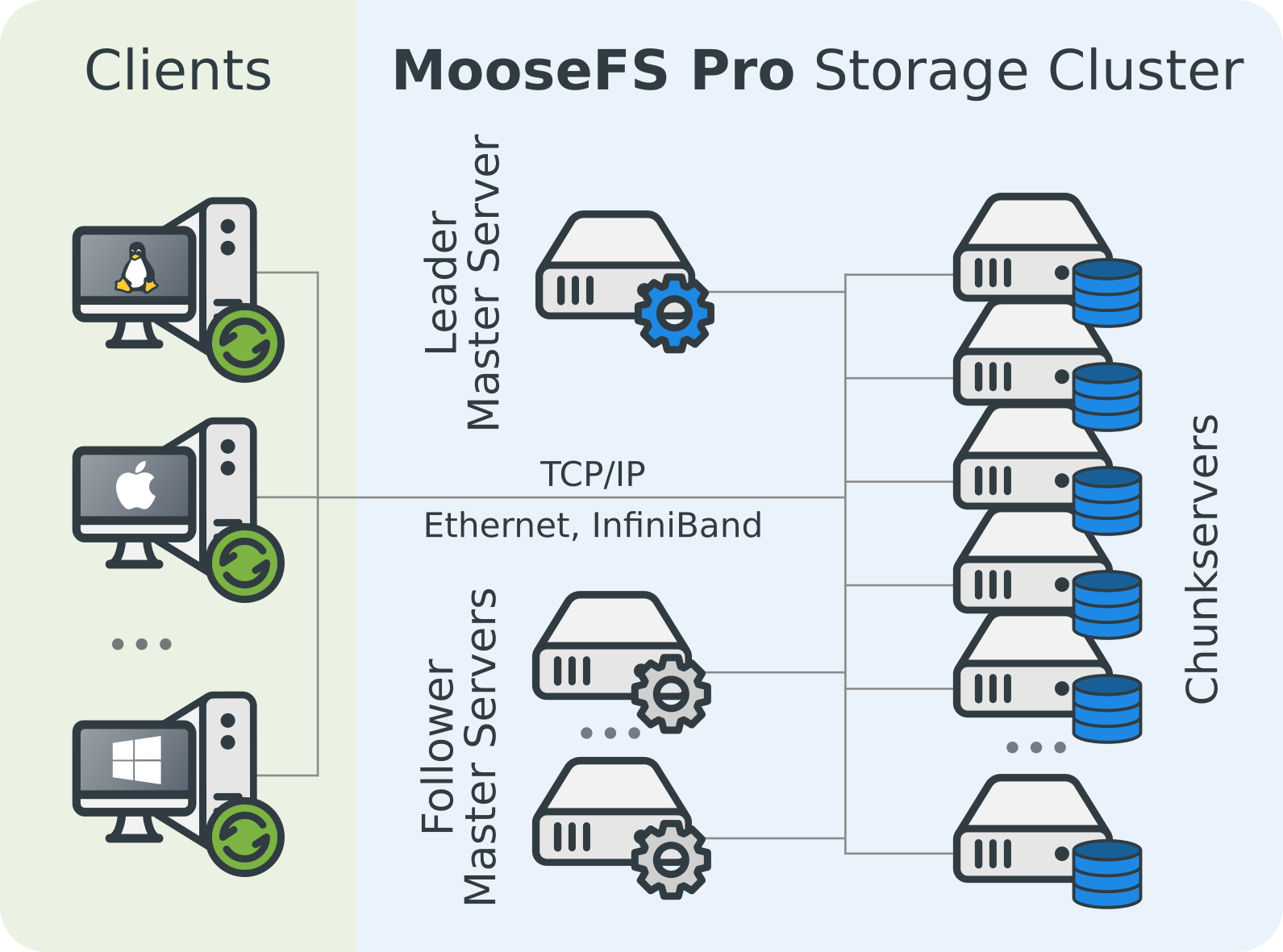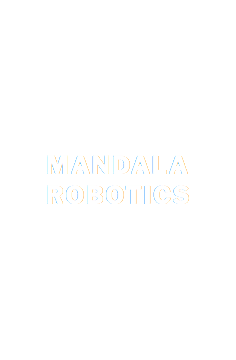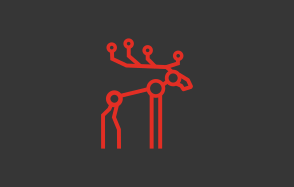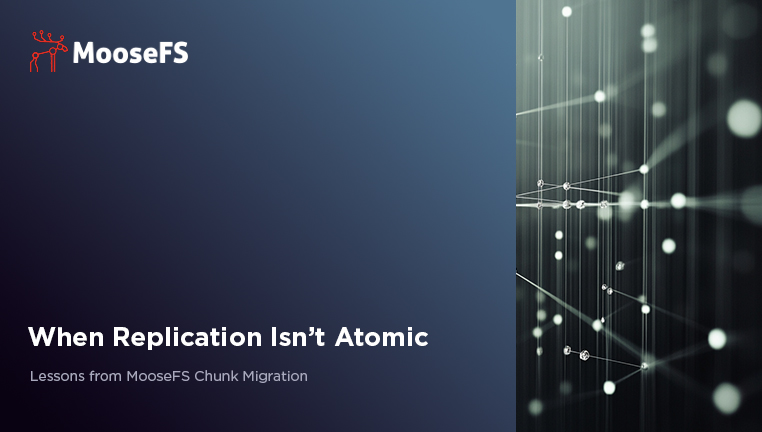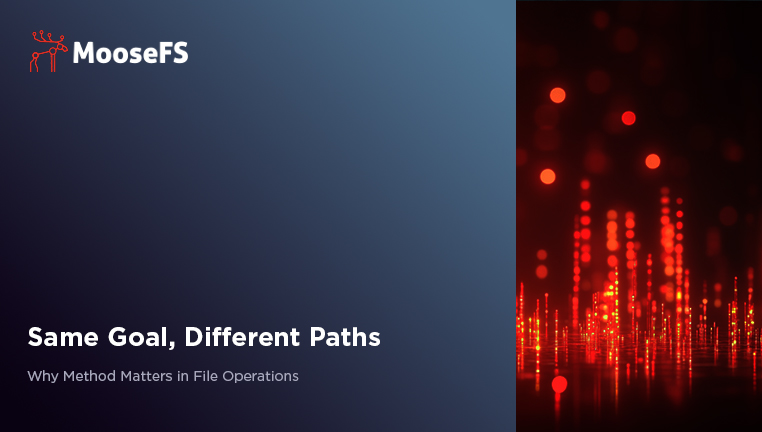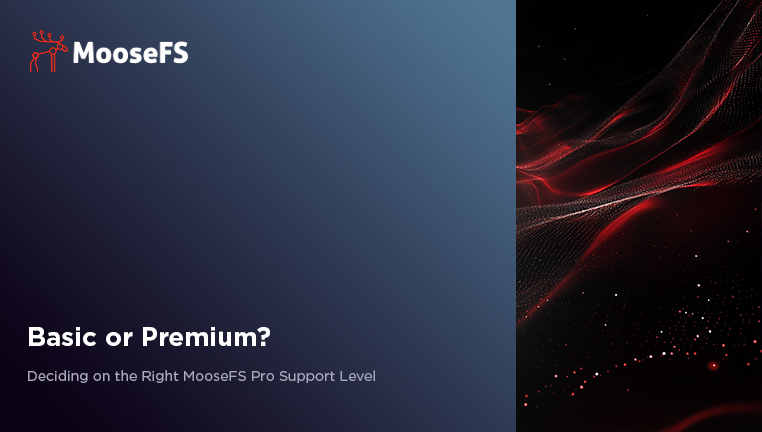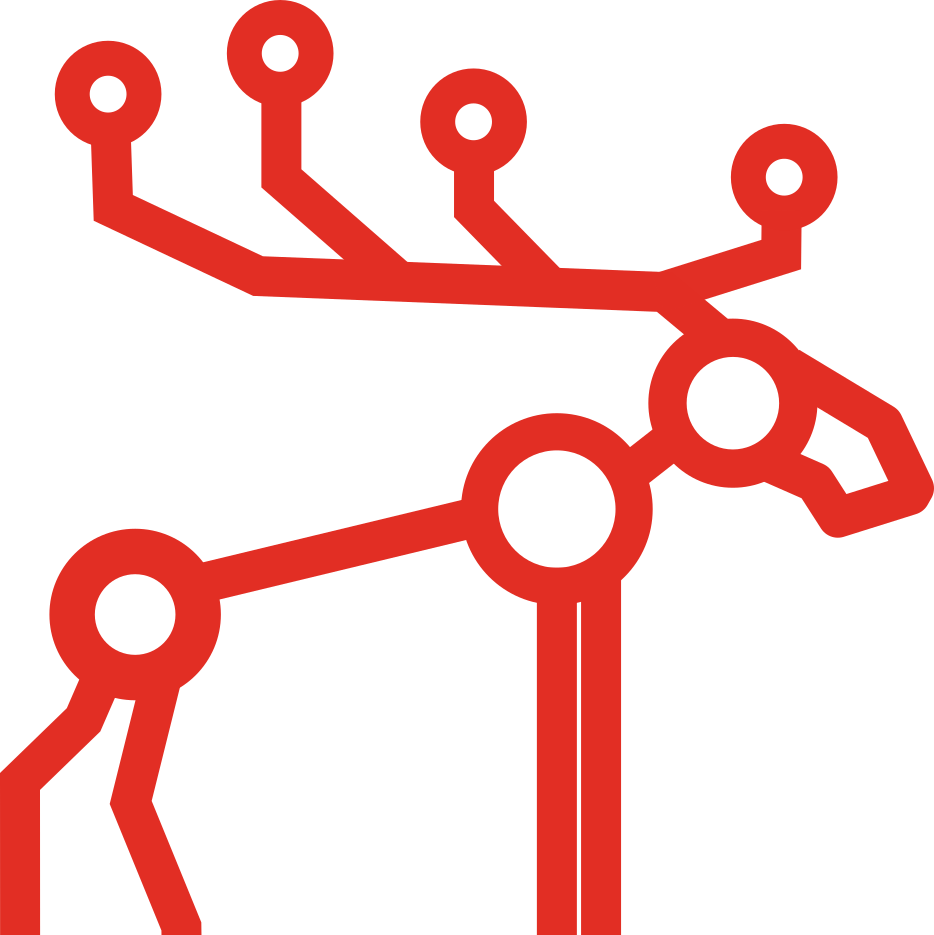MooseFS is a Fault-tolerant, Highly available, Highly performing, Scaling-out, Network distributed file system. It spreads data over several physical commodity servers, which are visible to the user as one virtual disk. It is POSIX compliant and acts like any other Unix-like file system supporting:
- Hierarchical structure: Files and Folders,
- File attributes,
- Special files: Pipes, Sockets, Block and Character devices,
- Symbolic and Hard links,
- Security attributes and ACLs.
It works with all applications that require a standard file system.
Download now