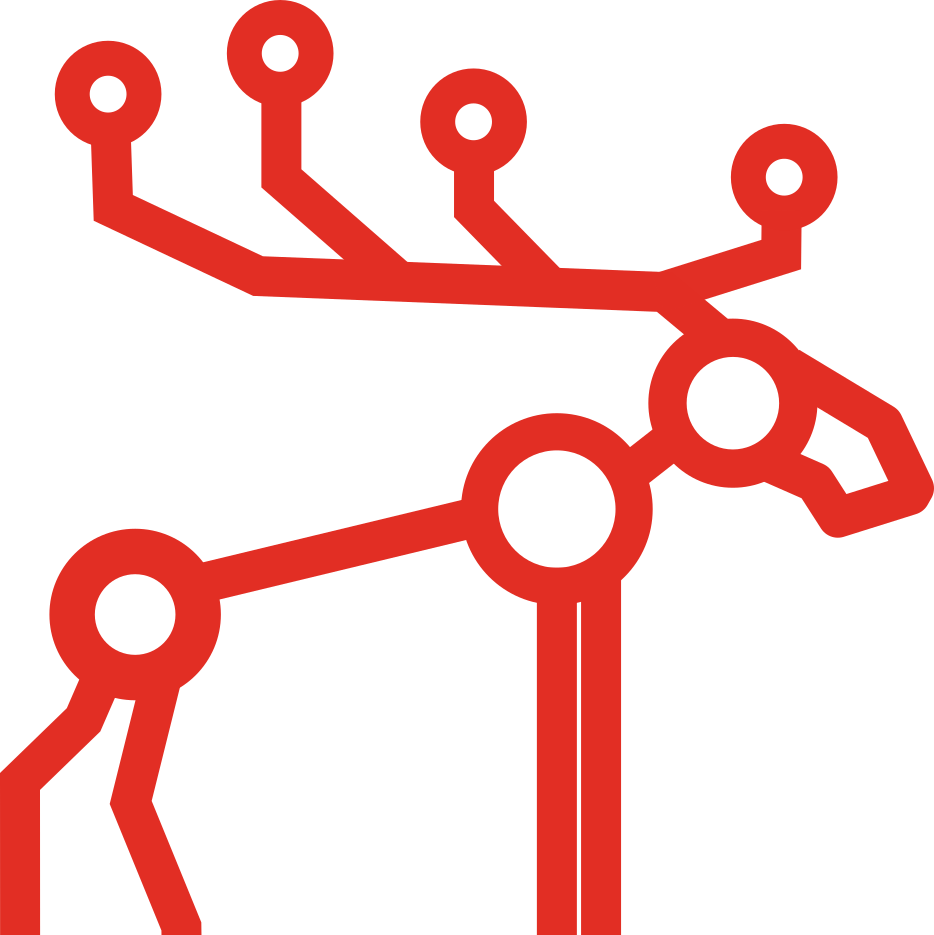MooseFS showcases good performance on Docker!
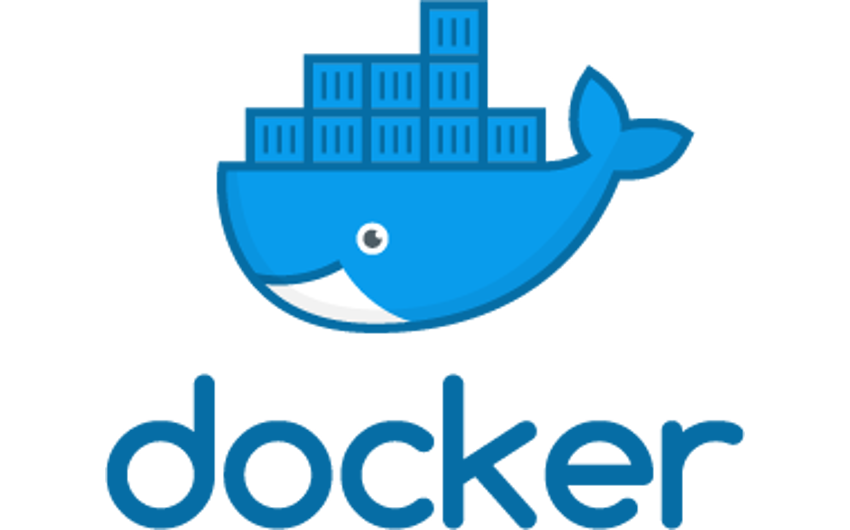
MooseFS showcases good performance on Docker! In this article, we show how we tested MooseFS performance on Docker and present what results the MooseFS has achieved.
There is one exciting news for all the MooseFS users that MooseFS showcases good performance on Docker containers. So, this means our customers can now deploy MooseFS easily using Docker containers. The tests were performed with Docker 1.13 and MooseFS 4.0 software version but the results are also achievable with MooseFS 3.0.92+ version.
We conducted a test, in which MooseFS was run on Docker to check whether rapid deployment of MooseFS can be achieved or not using Docker. The setup consisted of 10 servers, one as a client, two as master servers and seven machines as chunk servers. All the machines were connected in a ring topology using Intel I350 Gigabit Network Connection cards.
The experiments showed us how the use of containers affected the performance of the MooseFS storage cluster. Results show us that containerized storage is 5-10% slower than bare metal setup. Although, for speed-critical and production systems, it is recommended to use bare metal installation. However, the Docker based setup is recommended, for the first steps with MooseFS to quickly run on any operating system supported by Docker.
We do not recommend to run MooseFS production clusters on Docker, however such a setup can be used for example to test MooseFS features. Using this configuration one can set-up MooseFS cluster very quickly and test MooseFS POSIX compatibility, redundancy, and other features.
In this blog, we will first give some information about MooseFS and Docker and then we will explain the set-up and how the tests were conducted to run MooseFS in docker. And then there will be the analysis of the performance of MooseFS in Docker as compared with bare metal with the help of graphs. This blog concludes with scripts and detailed results as mentioned in the appendix.
About Docker
Docker is a container platform which provides an additional layer of abstraction and automation of operating system level virtualization on Windows and Linux. It isolates software which can run on a shared operating system instead of running on full Virtual Machine. Such a solution is more and more popular due to it’s really fast and reliable deployment capability.
For more information about Docker please visit: https://www.docker.com/
MooseFS in Docker
The following section provides description and configuration details for MooseFS in Docker containers. Only one server was dedicated as MooseFS client. Benchmark was executed inside the MooseFS client mount point. Benchmark tool used in this test was IOzone software, version 3.465.
docker run -p 9419-9422:9419-9422 -d --privileged mfs4chunkserver
Test setup
We used 10 servers for the setup, one as a client, two as masters and seven machines as chunk servers (Figure 1). All the machines were connected in a ring topology using Intel I350 Gigabit Network Connection cards. To eliminate hard disk bottleneck, 100GB RAM disks were created on each chunk server. No kernel modifications and no additional components were required. MooseFS replication was set to goal 1. Docker instances used the official Ubuntu 14.04 image from https://hub.docker.com/_/ubuntu/.
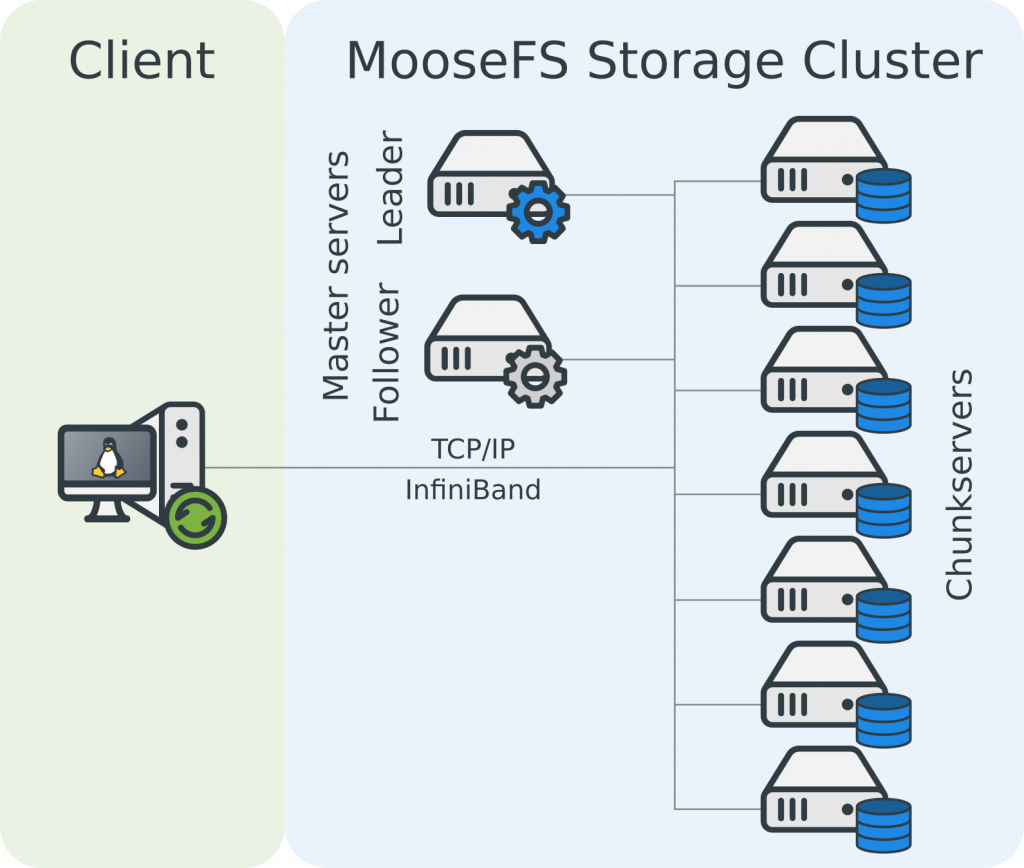
Results
The following graphs show read/write and random read/write operations throughput with block size 4k, 16k, 2048k and 1, 2, 8 threads. The purpose of this test was to compare the performance of Docker container with bare metal, so the Y axis is scaled such that 100% is the performance of bare metal MooseFS.
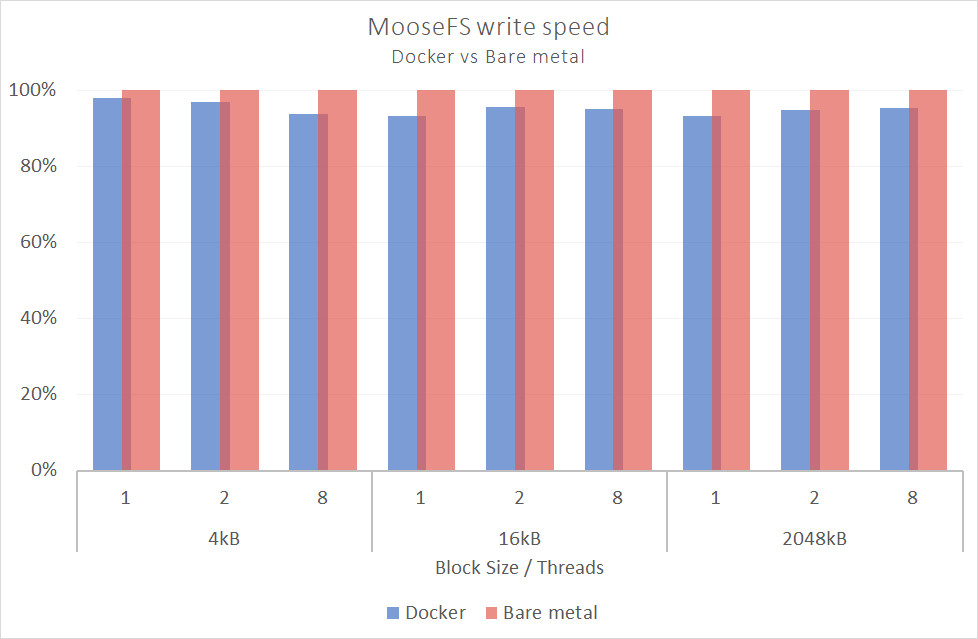
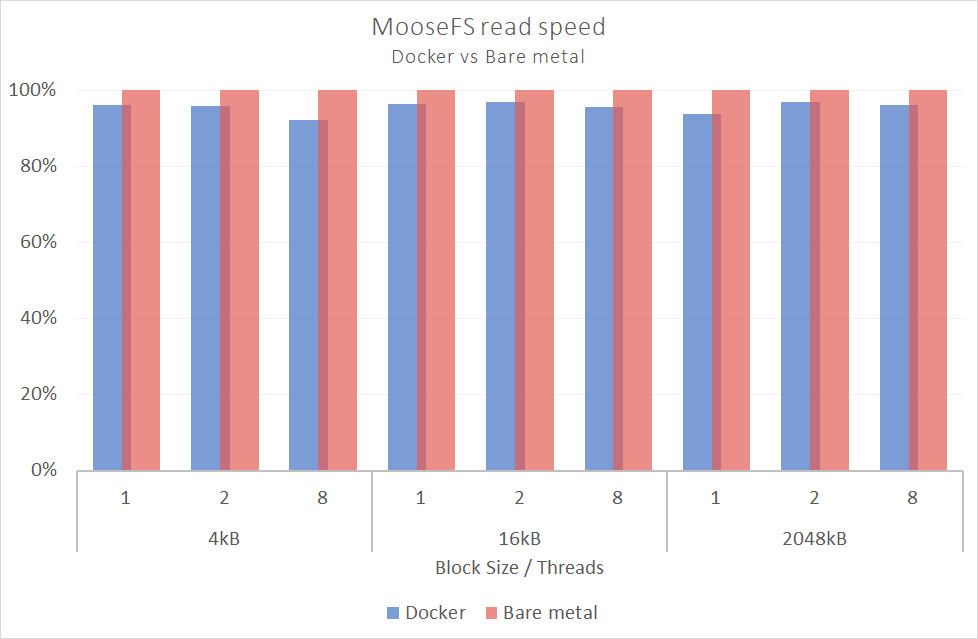
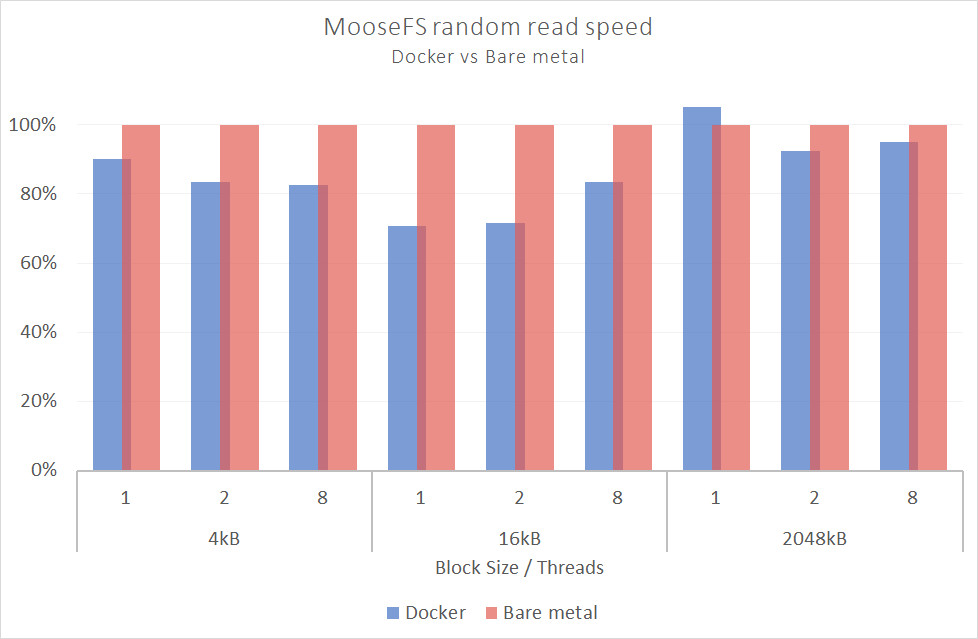
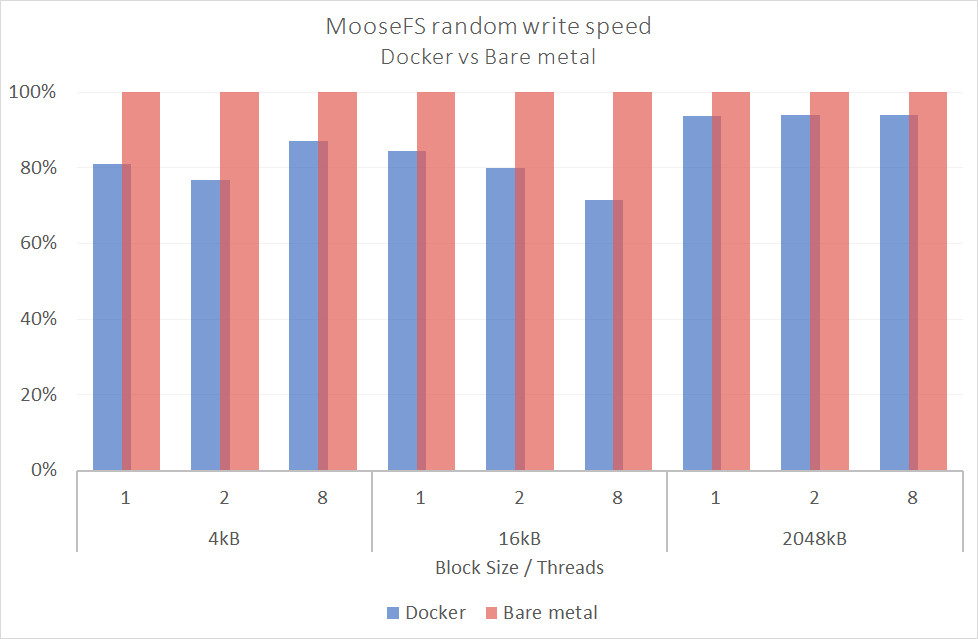
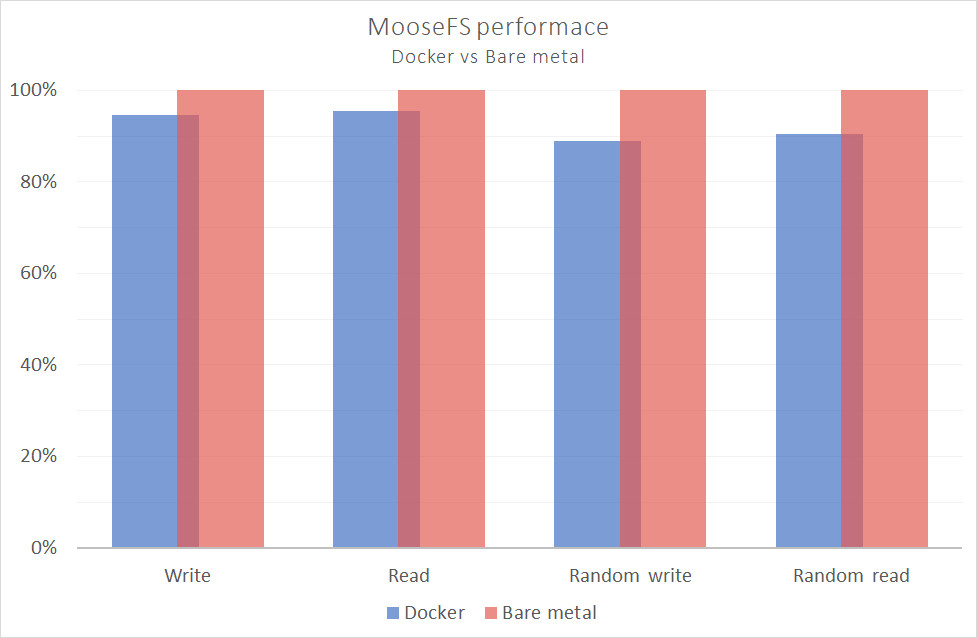
Appendix
This section provides Docker scripts and detailed results gathered during all IOzone benchmark tests. The below table shows all the results of performed tests. It includes block sizes starting from 4 kB to 2048 kB and 1 to 16 threads.
Scripts
If you want to create own docker cluster visit our repository. https://github.com/moosefs/moosefs-docker-cluster
Detailed Results
Table 1: IOzone test results showing how performance changes with block size and number of processing threads for Bare metal and Docker
Block Size Threads Docker Bare metal Write MB/s Read MB/s Random write MB/s Random read MB/s Write MB/s Random write MB/s Random read MB/s 4k 1 217 362 112 19 222 377 138 21 2 356 603 158 37 367 628 206 44 4 491 825 206 81 518 876 277 93 8 589 966 277 148 629 1 047 318 179 16 641 974 314 235 684 1 088 376 294 8k 1 390 558 215 33 397 593 263 39 2 621 845 303 68 650 870 394 80 4 842 1 055 386 149 907 1 074 530 173 8 978 1 129 503 276 1 094 1 185 606 329 16 1 057 1 141 589 443 1 172 1 196 701 549 16k 1 635 730 392 51 681 757 464 73 2 1 040 963 554 112 1 088 994 692 156 4 1 148 1 116 679 240 1 212 1 153 1 191 309 8 1 150 1 138 824 477 1 209 1 192 1 151 571 16 1 143 1 142 978 779 1 209 1 197 1 198 988 32k 1 836 865 697 91 908 888 814 96 2 1 146 1 049 978 202 1 210 1 133 1 204 233 4 1 150 1 124 1 130 424 1 209 1 171 1 215 496 8 1 151 1 138 1 131 822 1 208 1 190 1 205 947 16 1 144 1 142 1 118 1 143 1 207 1 199 1 201 1 202 64k 1 1 032 914 1 133 160 1 117 954 1 205 171 2 1 154 1 069 1 140 353 1 209 1 103 1 207 365 4 1 153 1 123 1 136 694 1 214 1 167 1 211 676 8 1 151 1 137 1 138 1 142 1 208 1 194 1 207 1 188 16 1 144 1 142 1 131 1 146 1 209 1 199 1 204 1 206 128k 1 1 100 961 1 131 272 1 182 1 019 1 206 279 2 1 148 1 108 1 139 548 1 208 1 116 1 208 601 4 1 154 1 133 1 137 990 1 213 1 180 1 214 1 098 8 1 147 1 138 1 134 1 146 1 208 1 186 1 205 1 207 16 1 145 1 141 1 134 1 146 1 208 1 197 1 202 1 206 256k 1 1 095 980 1 132 299 1 183 1 013 1 206 298 2 1 160 1 089 1 138 572 1 209 1 151 1 207 621 4 1 156 1 122 1 136 1 010 1 218 1 171 1 213 1 116 8 1 151 1 138 1 133 1 146 1 208 1 192 1 208 1 207 16 1 145 1 142 1 137 1 145 1 208 1 199 1 205 1 206 512k 1 1 103 964 1 134 311 1 183 1 026 1 204 310 2 1 151 1 102 1 138 581 1 209 1 134 1 213 630 4 1 152 1 134 1 137 1 030 1 212 1 177 1 210 1 130 8 1 151 1 137 1 135 1 146 1 208 1 193 1 209 1 207 16 1 142 1 142 1 137 1 146 1 207 1 199 1 203 1 205 1024k 1 1 106 947 1 131 323 1 184 1 037 1 205 313 2 1 145 1 082 1 143 583 1 213 1 121 1 207 637 4 1 153 1 129 1 138 1 029 1 213 1 182 1 209 1 127 8 1 151 1 138 1 134 1 146 1 207 1 189 1 209 1 207 16 1 144 1 141 1 135 1 145 1 208 1 198 1 203 1 205 2048k 1 1 101 968 1 129 331 1 180 1 033 1 206 314 2 1 147 1 088 1 137 591 1 209 1 123 1 209 639 4 1 150 1 132 1 140 1 032 1 210 1 166 1 207 1 130 8 1 149 1 138 1 136 1 145 1 205 1 185 1 209 1 206 16 1 140 1 142 1 134 1 144 1 206 1 198 1 204 1 205
We hide the results table on small screens.
Download pdf report
If you want to download this article as pdf, please click here: MooseFS showcases good performance on Docker!
See also what results the MooseFS has achieved during performance tests on InfiniBand Network