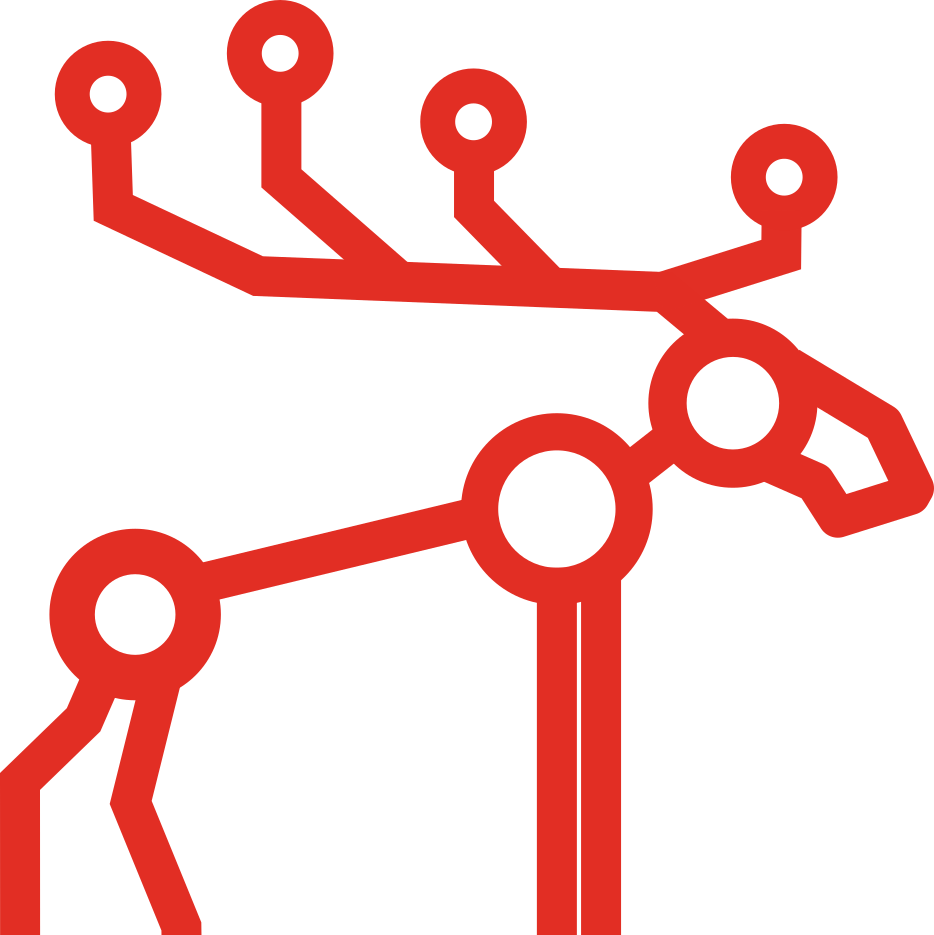What are the MooseFS Network Requirements

In this article, you will read about MooseFS Network requirements. You will learn what are the best practices for the network configuration.
Networking requirements
MooseFS requires TCP/IP stack as a networking protocol and the underlying network is not important. MooseFS has been successfully tested using Ethernet and InfiniBand (IP-over-IB).
Ethernet
It is recommended to set up jumbo-frames (MTU=9000).
With a larger number of Chunkservers, network switches should be connected either through an optical fiber or use aggregated links.
It is recommended to use at least 1 Gbps networks although MooseFS performs better with faster networks. Configurations with many clients and Chunkservers (even when the speed of disks are not taken into consideration) may easily saturate 10 Gbps and faster networks as the communication are performed on many-to-many mode. For instance, even 8 Chunkservers of moderate performance are able to saturate a client’s endpoint 40 Gbps network.
Network Bandwidth
We recommend having at least 1 Gbps network. Of course, MooseFS will perform better in 10 Gbps network (in our tests we saturated the 10 Gbps network).
We recommend to set LACP between two switches and connect each machine to both of them to enable redundancy of your network connection.
LACP
To enable redundancy of the network connections (no-SPoF) it is recommended to use two switches, setting LACP between them and connecting each machine to both of them
Disabled updateDB feature (Linux only)
Updatedb is part of mlocate which is simply an indexing system, that keeps a database listing all the files on your server. This database is used by the locate command to do searches.
Updatedb is not recommended for network distributed filesystems.
To disable Updatedb feature for MooseFS, add fuse.mfs to variable PRUNEFS in /etc/updatedb.conf (it should look similar to this):
PRUNEFS="NFS nfs nfs4 rpc_pipefs afs binfmt_misc proc smbfs autofs iso9660 ncpfs coda devpts ftpfs devfs mfs shfs sysfs cifs lustre tmpfs usbfs udf fuse.glusterfs fuse.sshfs fuse.mfs curlftpfs ecryptfs fusesmb devtmpfs"
Download pdf
Now you know what are the MooseFS network requirements. If you want to download the pdf document with even more info, download MooseFS Hardware Guide.