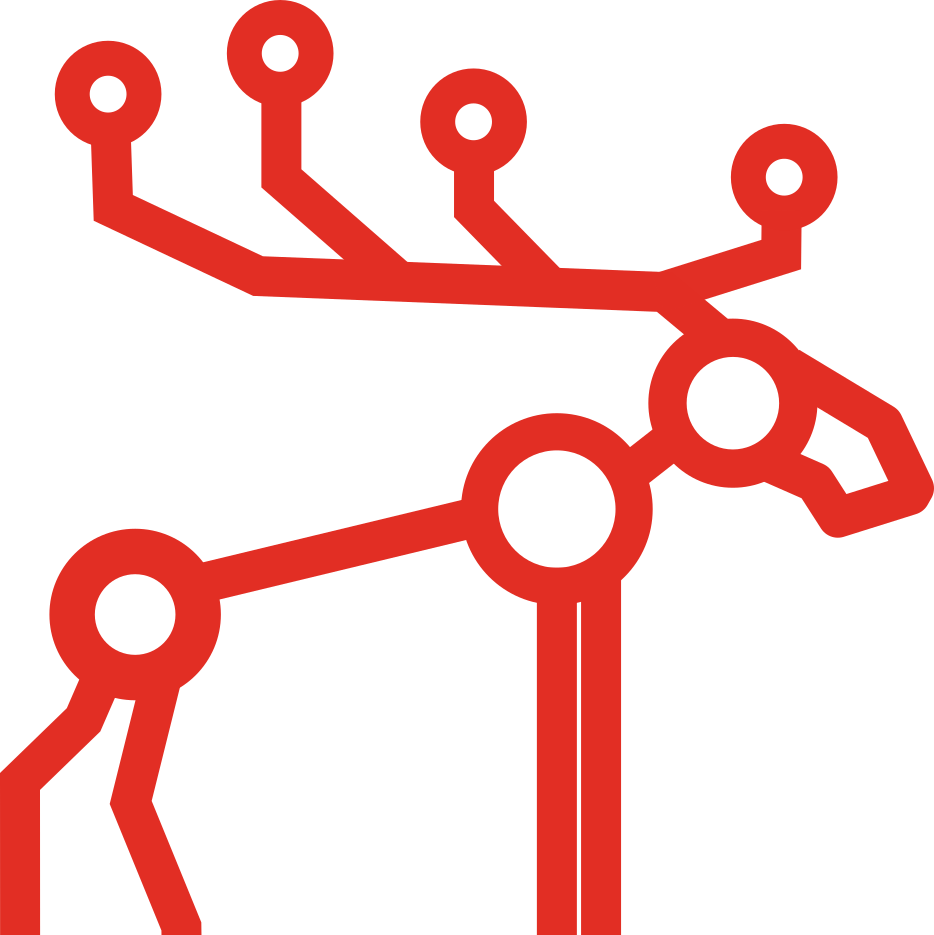What are the MooseFS Operating Systems Requirements
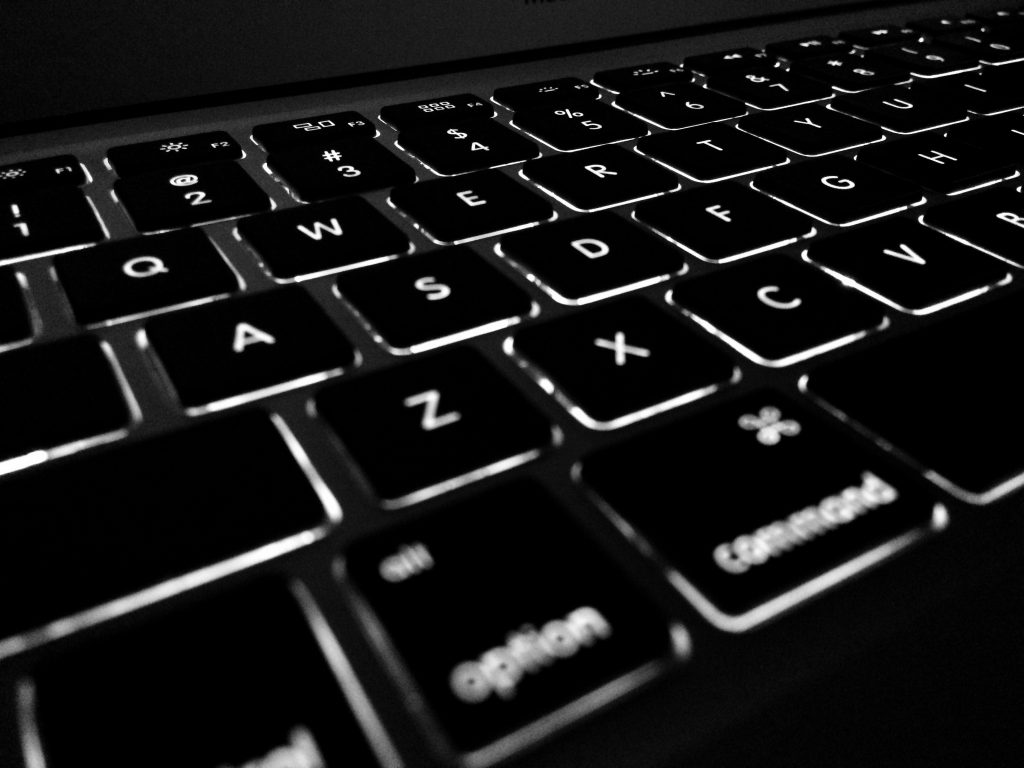
In this article, you will read about MooseFS Operating Systems requirements. You will learn which operating systems are supported on the server side and which operating systems are supported on the client side.
It’s always recommended to use the up-to-date operating system as it helps in maintaining security, stability, and compatibility. For example, some MooseFS 3.0+ features will not work with old FUSE versions. Please refer to MooseFS website for an up to date list of supported operating systems.
Operating systems on MooseFS Servers
The MooseFS server side (Master Servers, Chunkservers) may be used on virtually any modern POSIX-compliant operating system. This is the list of platforms with officially supported repositories:
- Ubuntu 12/14/16/18
- Debian 6/7/8/9,
- RHEL/CentOS 6/7
- FreeBSD 9.3/10/11
- MacOS X 10.9+
- Raspberry Pi 3.
In case binary files are unavailable for some platforms, one can compile MooseFS from the source code.
You can download MooseFS from this page: https://moosefs.com/download
Operating systems on MooseFS Clients
You can run MooseFS Client on following systems:
- Ubuntu/Debian
- RHEL/CentOS
- FreeBSD
- Mac OS X
- Raspberry Pi
- Microsoft Windows (Server and Desktop)
The client side for Linux/FreeBSD family of systems requires FUSE. MS Windows client driver supports Windows Server from 2008 R2 SP1 and MS Windows from 7 SP1.
Download pdf
Now you know which operating systems are supported. If you want to download the pdf document with even more info, download MooseFS Hardware Guide.